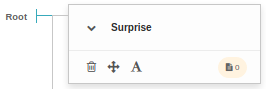Classifiers Categories
Overview
Defining categories for classifier is one of most important steps. You can create a flat or an hierarchy of categories and subcategories.
Flat Categories
If you want to create a Classifier to classify emotions for the tweets in Twitter for your product. The categories are Surprise, Happiness, Sadness, Neutral, Love, Hate, Anger, etc. There should be sufficient data for training to be added for identifying each of these categories.
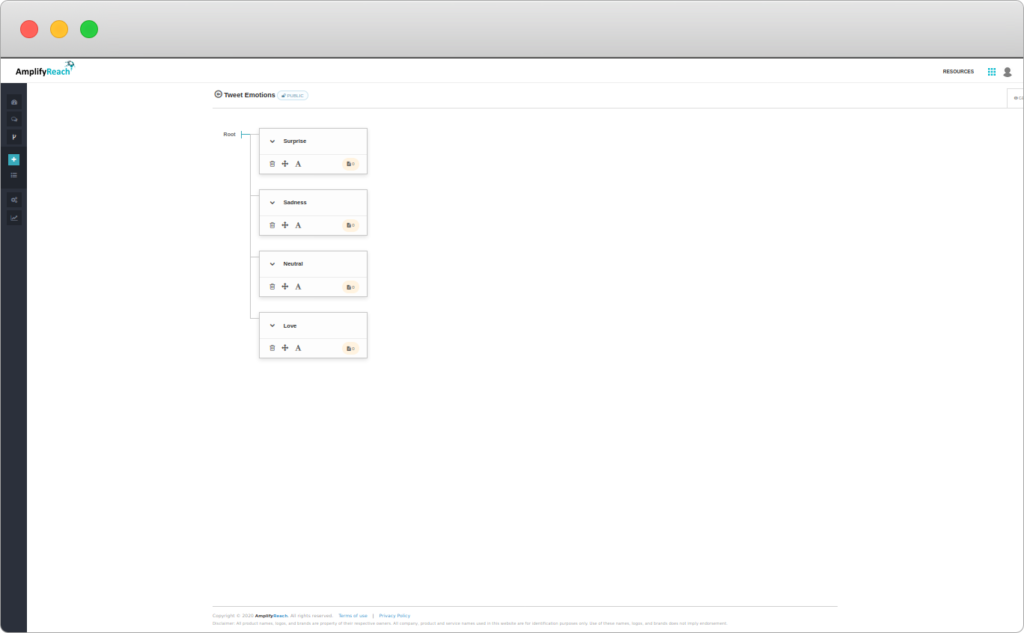
Hierarchy of categories and subcategories
If you want to create a Classifier to classify different blogs from Movies and Travel. In this case movie becomes your first level of category and different genres of Movie becomes the next level of subcategory in the hierarchy.
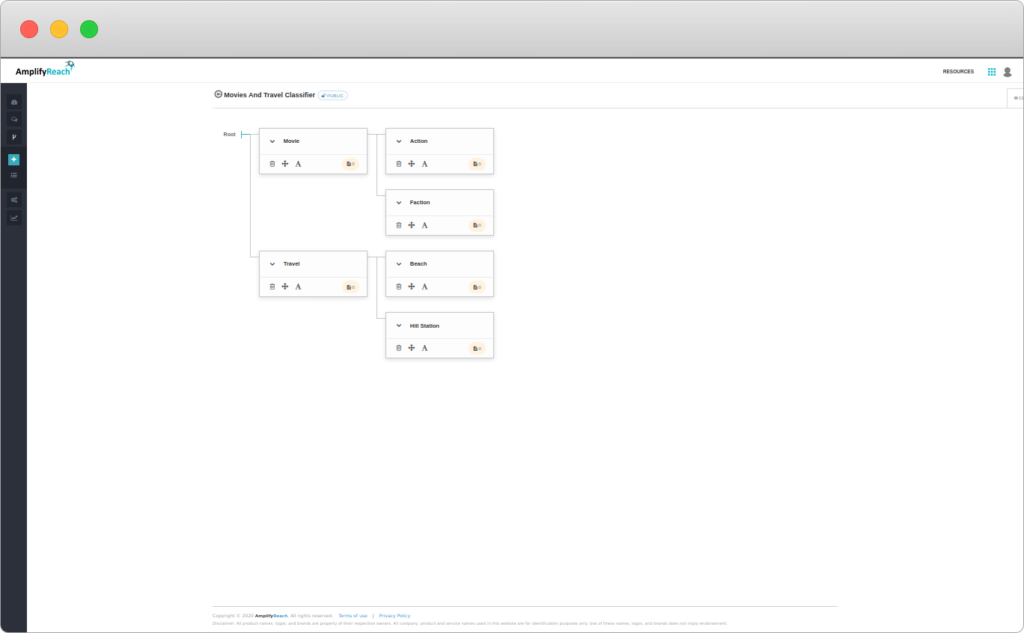
Category Node
Sibling nodes
Nodes on the same level of the hierarchy are called sibling node. So in the above example the Tweet emotions of Happiness and Sadness are both category sibling nodes.
Child nodes
Nodes where you want to create an hierarchy of Category and Sub-Category. The Sub-Category is the Child node of its previous node. So in the above example of Movie and Travel, the move genre Action is a child category node of Movies category node.
Training Data
You can add the training samples by clicking on the “A” button. You can manually enter all the training data one by one or you can upload the training data by uploading an excel file for each category of data.
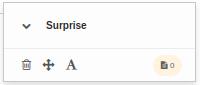
Manual
You can manually add each training.
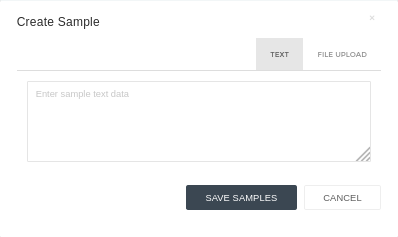
File Upload
You can also upload all the training data using an excel file. This is the most prefered way as typically the training data is large. The expected format is one column with all your training data.
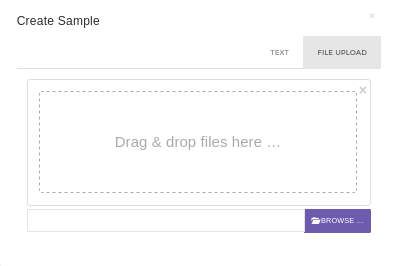
Drag or Browse the excel file containing all the data.
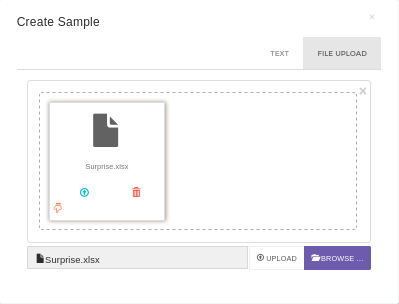
Click on “Upload” to upload all the training data.
Category Node Operations
Move Category
You can move the category under any other category or bring it under root.
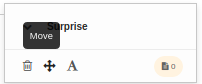
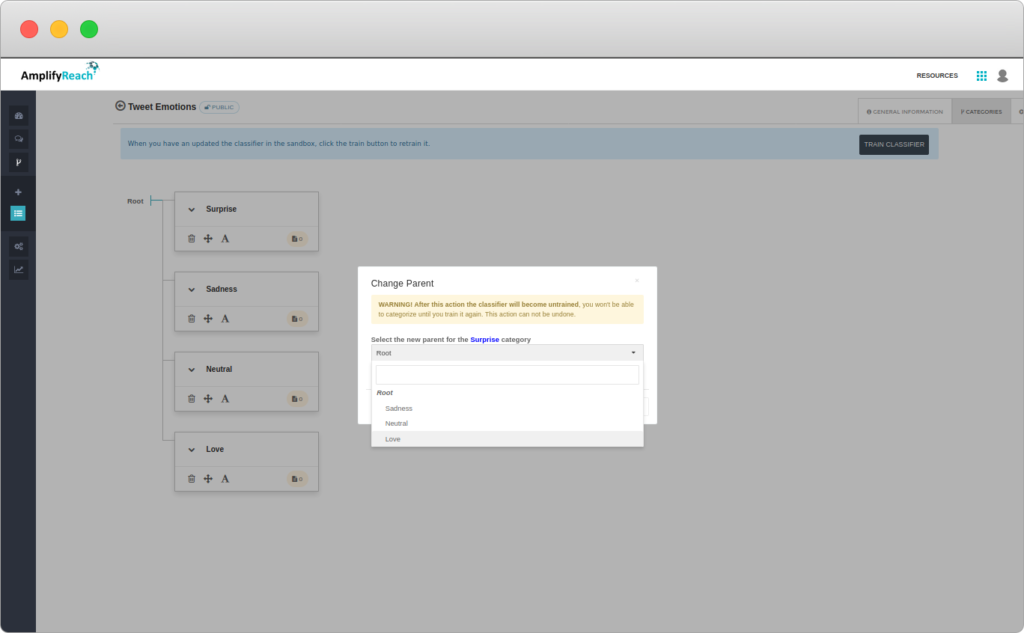
Delete Category
You can delete a category by clicking the delete button. If the categories have any subcategories all those would also get deleted. Delete is a permanent action and can’t be rolled back.