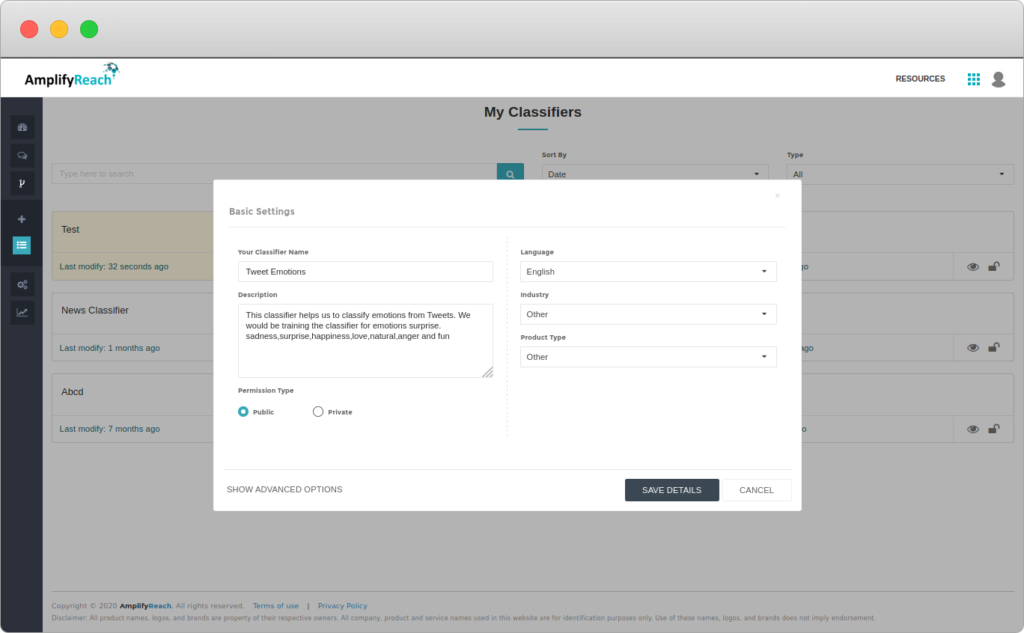Create / Edit Classifier
Create Classifier
Go to AmplifyReach Dashboard -> Build Bots -> Left Navigation Sidebar
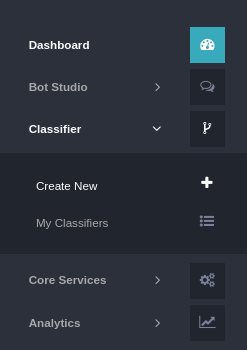
This will launch the create classifier Dialog
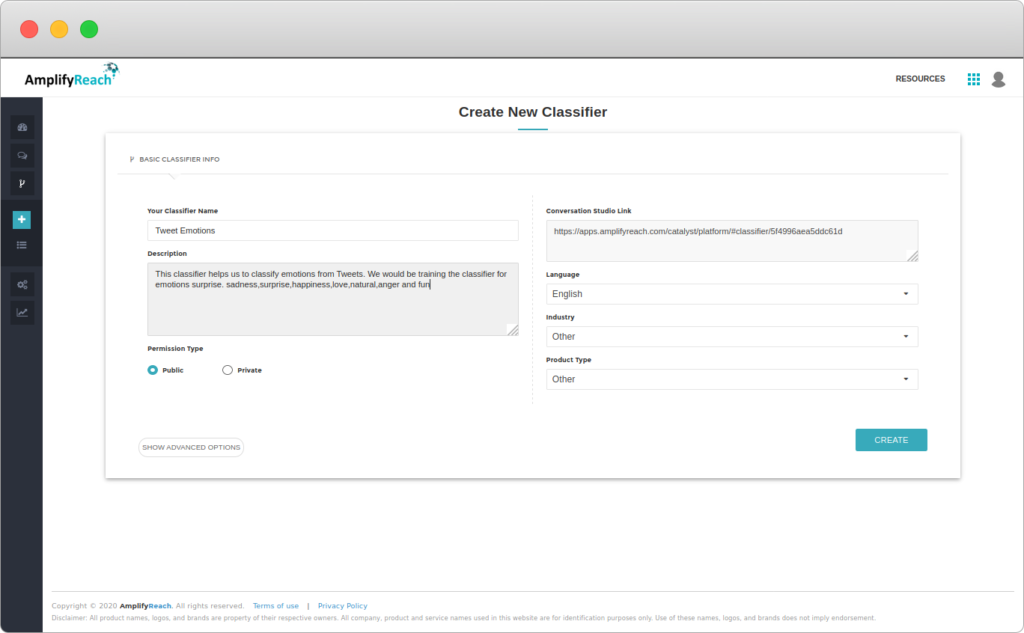
Your Classifier Name
Choose an classifier name that is easily to understand.
Description
Short description about your classifier.
Permission Type
Public
Public Classifiers would be available to use by all the users of AmplifyReach Catalyst platform. Public Classifier can only be modified by the owner and others can only Test/Run those classifiers.
Private
Public Classifiers would be available only to the owner of the classifier. Other can’t see or Test / Run those classifiers.
Tip: Only paid customers can create Private Classifier.
Conversation Studio Link
Shortcut link to the Classifier.
Language
You can create your classifier for different languages.
Currently we support the following languages:
- English
- Arabic
- Chinese
- French
- German
- Hindi
- Italian
- Bahasa Indonesia
- Japanese
- Malay
- Russian
- Spanish
Industry
Select the relevant Industry type.
Product Type
Select the relevant Product type.
Edit Classifier
Option to edit classifier are available from two different location.
Edit Classifiers – My Classifiers Listing
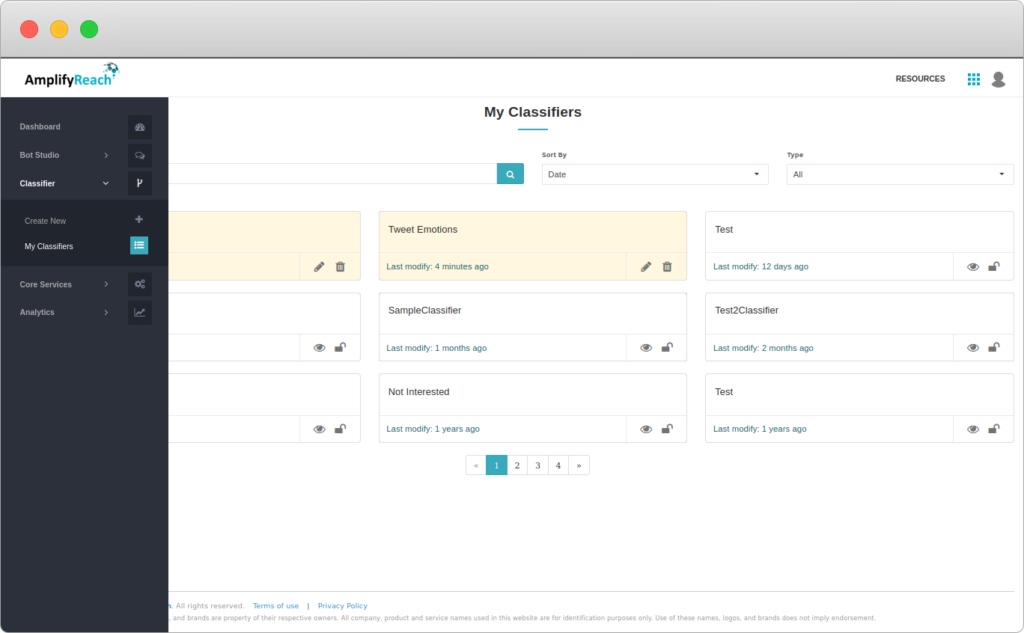
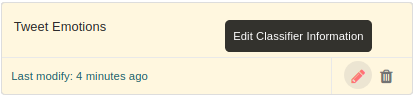
Edit Classifiers – Classifier details