Language
Overview
You can identify Language of Article in URL / Text using AmplifyReach Text Analysis.
AmplifyReach Platform detects the following language.
| Language Code | Language Name |
|---|---|
| en | English |
| ja | Japanese |
| kn | Kannada |
| ko | Korean |
| lt | Lithuanian |
| lv | Latvian |
| mk | Macedonian |
| ml | Malayalam |
| mr | Marathi |
| ne | Nepali |
| nl | Dutch |
| no | Norwegian |
| pa | Panjabi |
| pl | Polish |
| pt | Portuguese |
| ro | Romanian |
| ru | Russian |
| sk | Slovak |
| sl | Slovenian |
| so | Somali |
| sq | Albanian |
| sv | Swedish |
| sw | Swahili |
| ta | Tamil |
| te | Telugu |
| th | Thai |
| tl | Tagalog |
| tr | Turkish |
| uk | Ukrainian |
| ur | Urdu |
| vi | Vietnamese |
| Zh-cn | Chinese |
Detecting Language Using Catalyst UI
- Goto AmplifyReach Dashboard -> Bot Studio -> Left Navigation Sidebar
- Select Core Services > Text Analysis.
- Select URL or Text tab to enter the link or text for Text Analysis.
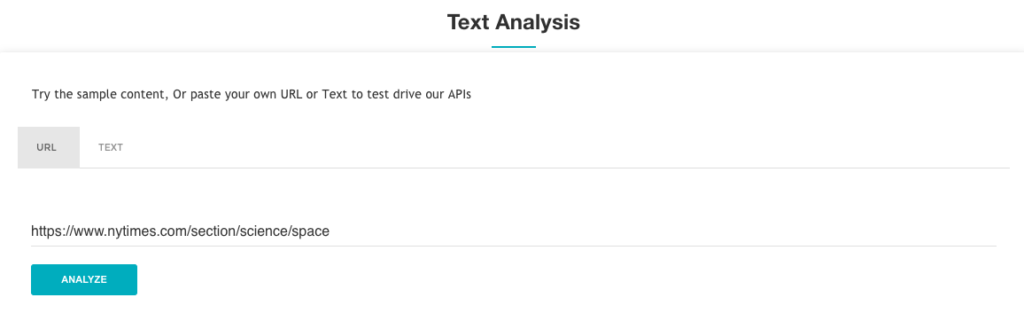
- Press Analyze button.
- Text analysis results will be shown.
- The Language option in Left Panel shows Language of the article detected by AmplifyReach Catalyst.
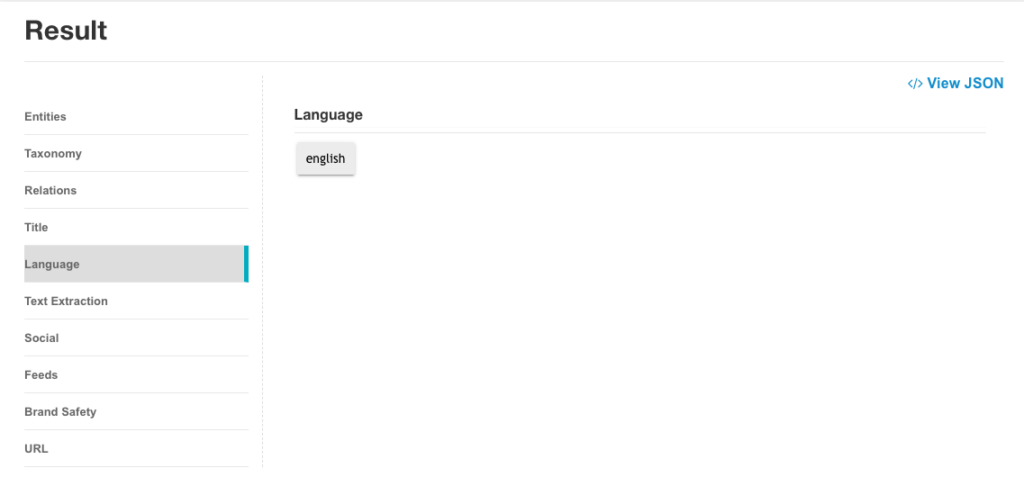
For Developers, you can view JSON by clicking </> View JSON on right corner.
Detecting Language Using AmplifyReach Catalyst API
Tip: Register your account on AmplifyReach and contact us at kick-start@amplifyreach.com to get Developer ID and Access Token.
URL & Objects
The following URLs are available.
| URL | Description |
|---|---|
PUT /textanalysis/v1/languages | Put URL or Article/Text to identify language of text. |
GET /textanalysis/v1/languages/{UID} | Identify language of text from URL Article/Text. |
PUT /textanalysis/v1/languages
Headers:
| Name | Description |
|---|---|
| Content-Type | application/json |
| authToken | YOUR_DEVELOPER_ACCESS_TOKEN |
| cid | YOUR_DEVELOPER_ID |
PUT body
{ | OR | { |
cURL-PUT Request for URL Request
curl \
-H “Content-Type: application/json” \
-H “cid:” \
-H “authtoken:” \
-X PUT \
-d ‘{“url”:””}’ \
https://apps.amplifyreach.com/textanalysis/v1/languages
cURL-PUT Request for Text Request
curl \
-H “Content-Type: application/json” \
-H “cid:” \
-H “authtoken:” \
-X PUT \
-d ‘{“text”:””}’ \
https://apps.amplifyreach.com/textanalysis/v1/languages
Put Response
The language put API response JSON structure:
| Name | Type | Description |
|---|---|---|
| status | String | Request Status (Reference: Status & Error Codes) |
| uid | String | UID is unique request identifier ID which to get result in Get API. |
Example: PUT Response
{
"status":"success", "uid":"4f057e01d88ff7aa82a8610dc651e8fe",
"license":"By accessing AmplifyReach or using information generated by AmplifyReachAPI, you are
agreeing to be bound by the AmplifyReach Terms of Use."}GET https://apps.amplifyreach.com/textanalysis/v1/languages/{UID}
Headers:
| Name | Description |
|---|---|
| Content-Type | application/json |
| authToken | YOUR_DEVELOPER_ACCESS_TOKEN |
| cid | YOUR_DEVELOPER_ID |
cURL-GET Request for UID Request
curl \
-H “Content-Type: application/json” \
-H “cid:” \
-H “authtoken:” \
-X GET \
https://apps.amplifyreach.com/textanalysis/v1/languages/{UID}
Language Object
The language response JSON structure:
| Name | Type | Description |
|---|---|---|
| status | String | Request Status (Reference: Status & Error Codes) |
| uid | String | UID is unique request identifier ID which to get result in Get API. |
Example: Language Object
{
"status":"success",
"language":["English"]
}