Setting Canned Messages for Agents
What are Canned Messages?
Live Chat Admin can define frequently used and lengthy messages as Canned Messages. These become readily available to Agents at the time of Chat to use readily. This saves time of typing such messages and improves performance and user experience. This also maintains consistency in business communication.
Admin can pre-compose and save several canned messages at a time. This can help Agents to communicate swiftly with customers without compromising on the quality of responses.
Who can set Canned Messages?
Admin can create and manage canned messages.
Setting Canned Messages
- Go to AmplifyReach Dashboard -> Live Chat -> Settings -> Conversation Settings -> Canned Messages.
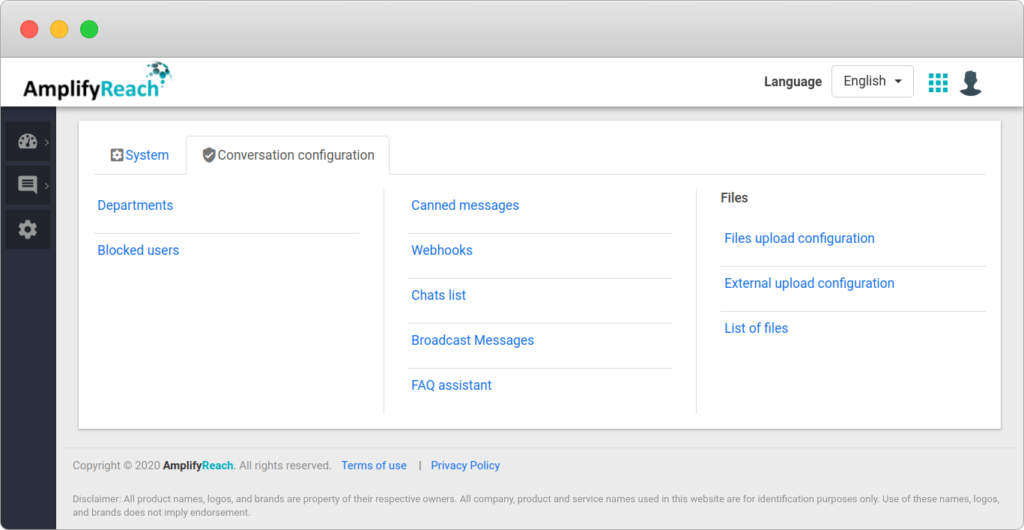
- It shows existing categories and canned messages.
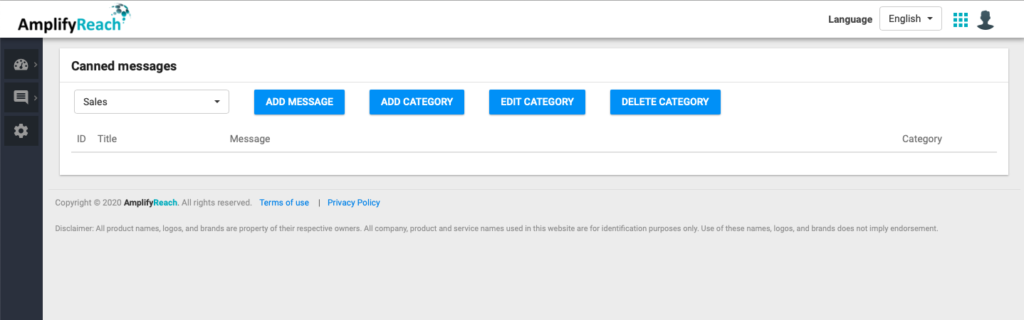
- Add a category in case you want to group the messages. You can edit or delete categories later.
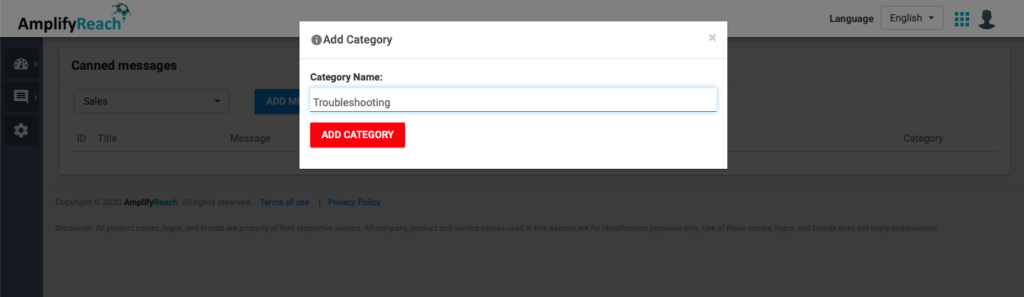
- Click Add Message to add a new canned message.
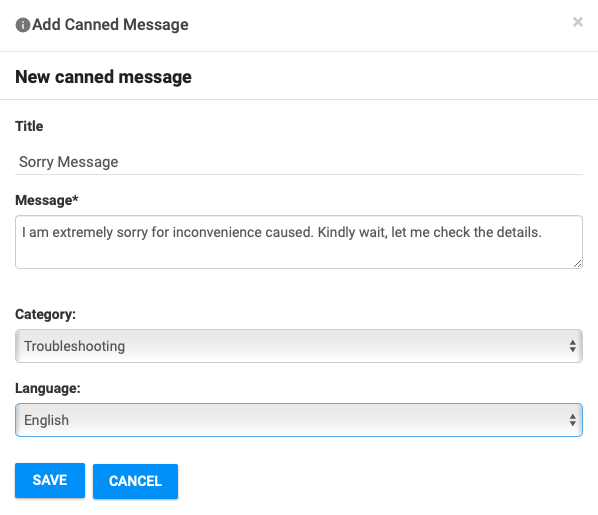
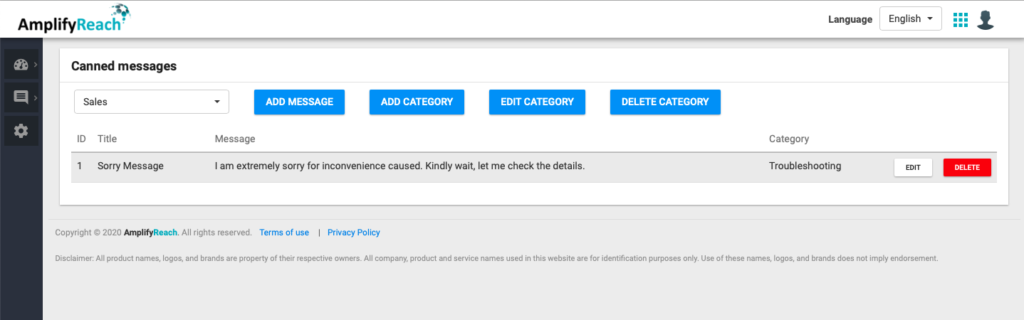 />
/>- This message is available for LiveChat Agents.
Using Canned Messages
- Goto LiveChat and accept some chat where you want to test canned message.
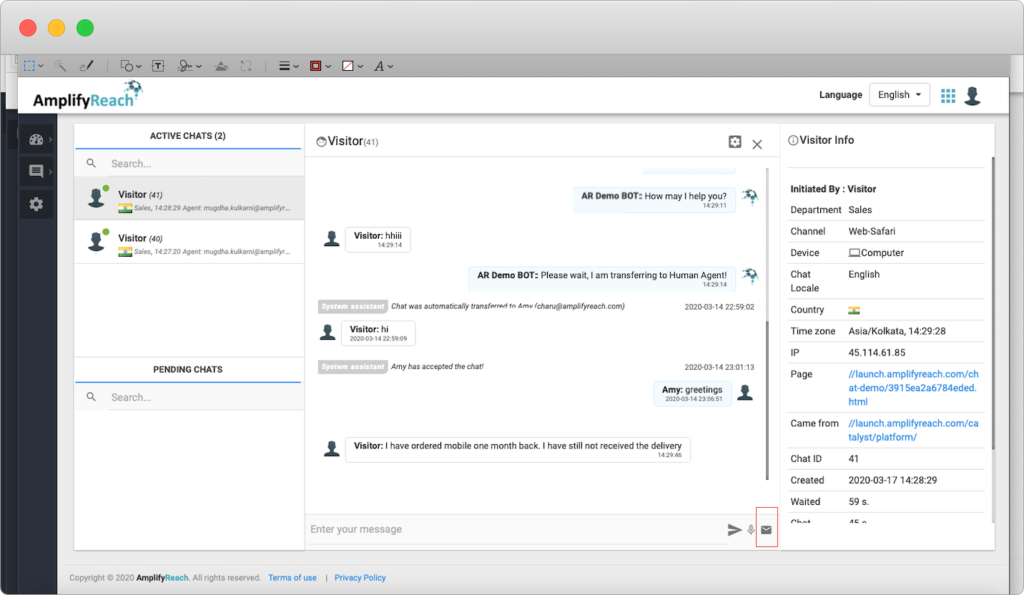
- Click on the canned message icon

You will be able to see the canned message list.
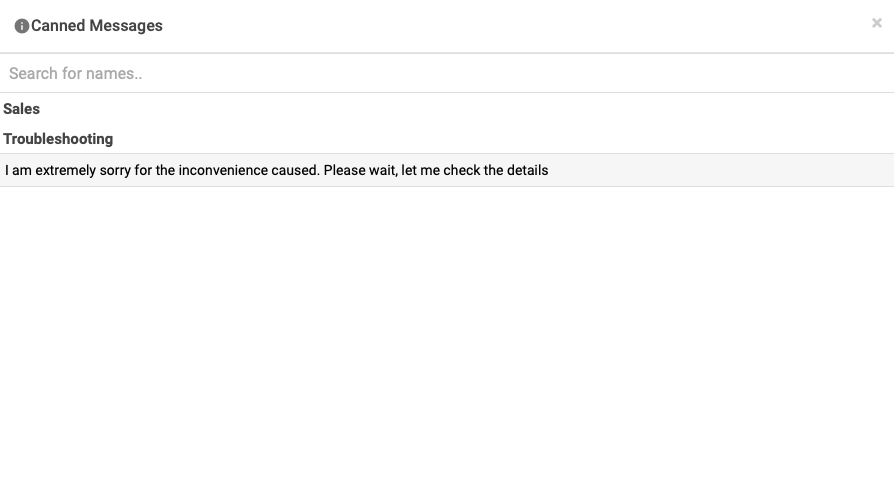
- Select the canned message. You can also search the message by canned message title/name.
- The canned message is copied to the Agent’s type message area.
- Agents can send the message in a click or edit before sending.
