Dashboard
Overview
AmplifyReach Analytics dashboard provides a graphical representation of Chatbot and Live Chat data. This is useful to review Chatbot and LiveChat Usage over different channels, Performance and Errors during the specified timeline.
This report is available through AmplifyReach Dashboard -> Analytics
Filters
You can set the Language, Department and Duration of the data to filter the results.

Counters
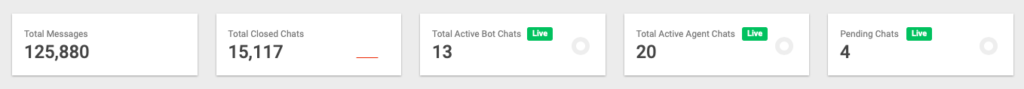
| Name | Description |
|---|---|
| Total Messages | Total number of messages in selected duration |
| Total Closed Chats | Number of chats happened in selected duration |
Live Active and Pending Chats
| Name | Description |
|---|---|
| Active Bot Chats | Current number of on-going chats being handled by Chatbot |
| Active Agent Chats | Current number of on-going/live Agent chats using the Live Chat Software |
| Pending Chats | Current number of Pending chats which Agents have still not accepted under Live Chat Software. |
Comparison Graphs
This graph provides a comparative view of the selected date range with a similar duration in past. If the date range selected is for 7 days then the comparison is shown with respect to the last 7 days.
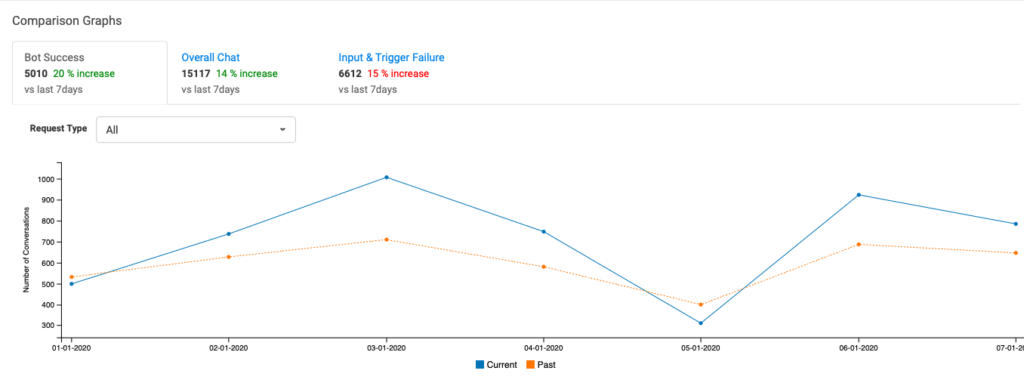
Bot Success
Bot success represents the number of conversations handled by Chatbot. You can filter the results using Request Type which shows the conversation names.
Overall Chat
This represents the total number of chats that happened in the selected duration. You can filter the results using Chats Closed By.
| Closed By | Description |
|---|---|
| BOT | This indicates Chat was handled by Bot |
| Agent | This indicates Chat was handled by Agent. |
| Visitor Not Replied | This indicates that chat got closed without any interaction. These are mainly proactive chats which are triggered on a specific event. |
| Missed | This indicates the chats that were missed by Agents. Missed chats are those chats where there is atleast one visitor / customer reply and the chat is closed before the Agent accepts the chat. |
Input & Trigger Failures
This represents the number of failures observed during the selected duration. You can filter the results using Failure Type.
| Failure Type | Description |
|---|---|
| All | The comparison will show for all the error occurred during BOT conversation |
| Intent | This indicates BOT was unable to understand customers intent. This may be as BOT is not trained for the intent or there may be update required for the existing intent training |
| Input Variable | This indicates that customer is not providing the information asked by the BOT |
| Trigger | There was a failure with the 3rd party integration |
| Info Not Available | The customer has conveyed that the requested information is not available |
Chat Counters
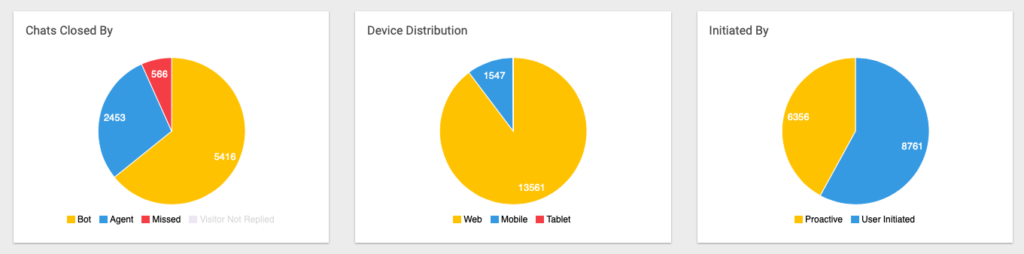
Chat Closed By
This chart gives a graphical representation of the number of chats closed for different reasons.
| Tip: This is useful to understand the percentage of chats handled by Agent, Chatbot, Missed and Visitor did not reply. You can click on the legend text to exclude/include the type from the chart. |
Device Distribution
This indicates the device distribution for the chat volume. Example: Web, Mobile, Tablet. You can check the percentage of chats used from Web/Mobile/Tablet.
Initiated By
This indicates how the chat was initiated.
- Proactive: These chats were automatically initiated due to predefined rules. To know more, check Configuring Proactive Chats
- User-Initiated: These are initiated by the user.
Chat Request Over Time
This gives the representation of average chatbot usage during the day.
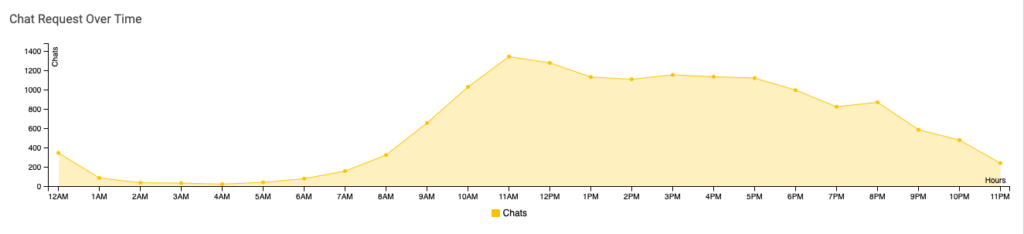
Average Handling Time
This provides the average time required to handle the chats by Bot and Agents.
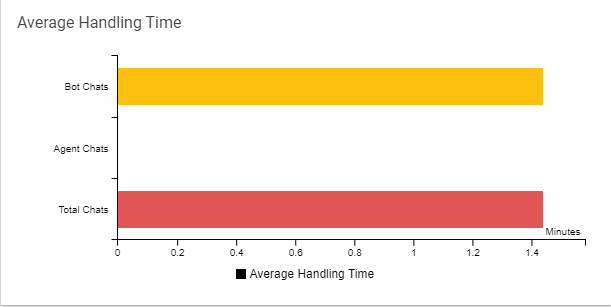
Bot Reports
Bot Performance Report
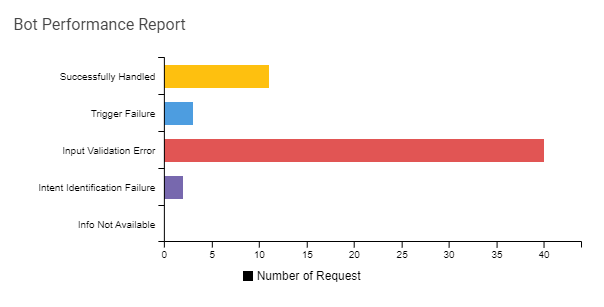
| Description | |
|---|---|
| Successfully handled | Total conversations successfully handled by BOT |
| Trigger Failure | There was a failure with the 3rd party integration |
| Input Validation Failure | This indicates that customer is not providing the information asked by the BOT |
| Intent Identification Failure | This indicates BOT was unable to understand customers intent. This may be as BOT is not trained for the intent or there may be update required for the existing intent training |
| Info Not Available | The customer has conveyed that the requested information is not available |
Conversation Handled By BOT
This graph shows the number of conversations handled by BOT for different conversation / request types

BOT Failure Report
This report provides the details of each BOT failure. The report is also available for download to analysis. You can check article Bot Failure Report for more details.
