Integrating Chatbot with Hangout
AmplifyReach Hangout Integration allows you to easily create Hangout bots with natural language understanding based on the AmplifyReach technology.
Setting Up Hangout
You need following items to integrate your bot with Hangout:
- G Suite account
- A project in the Google API Console with the Hangouts Chat API enabled.
Creating a Bot in Hangout
- Create a new project (or select an existing one) in Google API Console.

Click on Enable APIs and Services and search for Hangouts Chat API. After selecting Hangouts Chat API, click on the Enable button. On enabling the API you would be redirected to the Overview page of the Hangouts Chat API.

Proceed to the Configuration section in the left navigation panel and provide all the required details like Bot name, Avatar URL and Description. Under Functionality choose both Bot works in direct messages and Bot works in rooms options. Under Connection Settings, select Bot URL option and enter the Webhook URL provided in the Configuration tab from this channel setup page. Select appropriate option under Permissions.

Enter that key in the Configurations tab from this channel setup page.
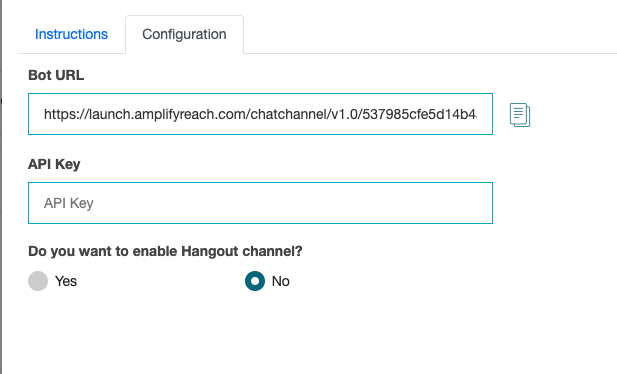
Your setup is done. You are ready to use your Chatbot on Hangout!
