Adding conditions in conversation
You can add a condition node, when you would like compare the user input or API result against something and then take an action. The conditions in conversation are created as you would write a condition in flow chart.
For example, the user has to select one of the options from below.
- Mobile Recharge
- Bill Payment
- Enquiry
Depending on user selection, the separate conversation flow needs to be created. To add conditions for user selection,
- Create new node after user input, set Node type as “Condition”.
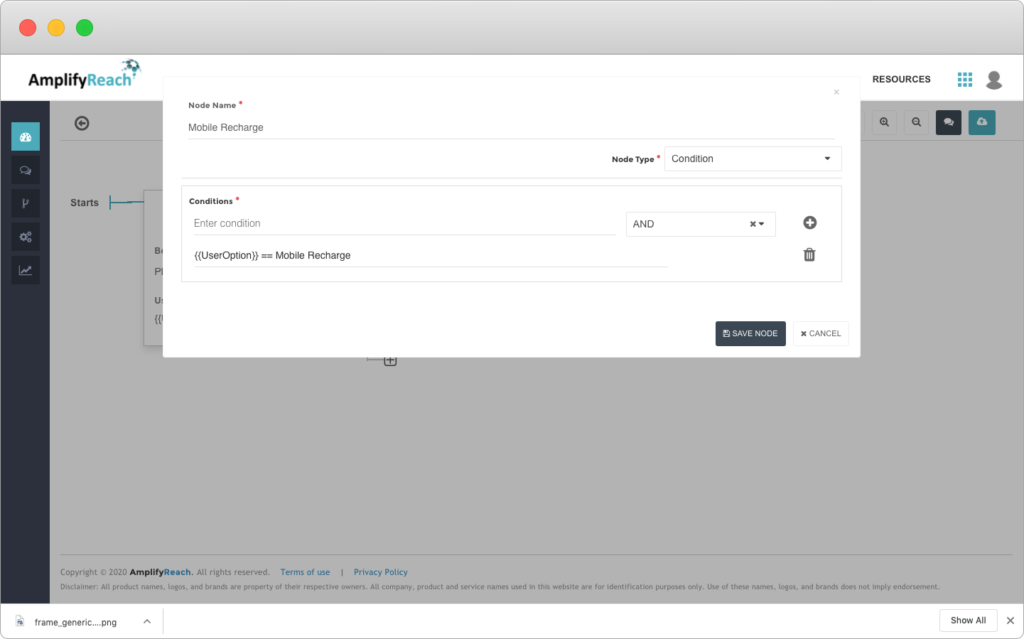
2. Add condition as {{UserOption}} == Mobile Recharge, where {{UserOption }} is value of input variable.
3. Click + to save the condition.
4. Add a separate node for “Bill Payment” Condition. It should be “sibling node” (below first condition) to add separate flow for “Bill Payment”.
5. You can use Node Type “Else-Condition” for rest of the conditions continue in one flow.
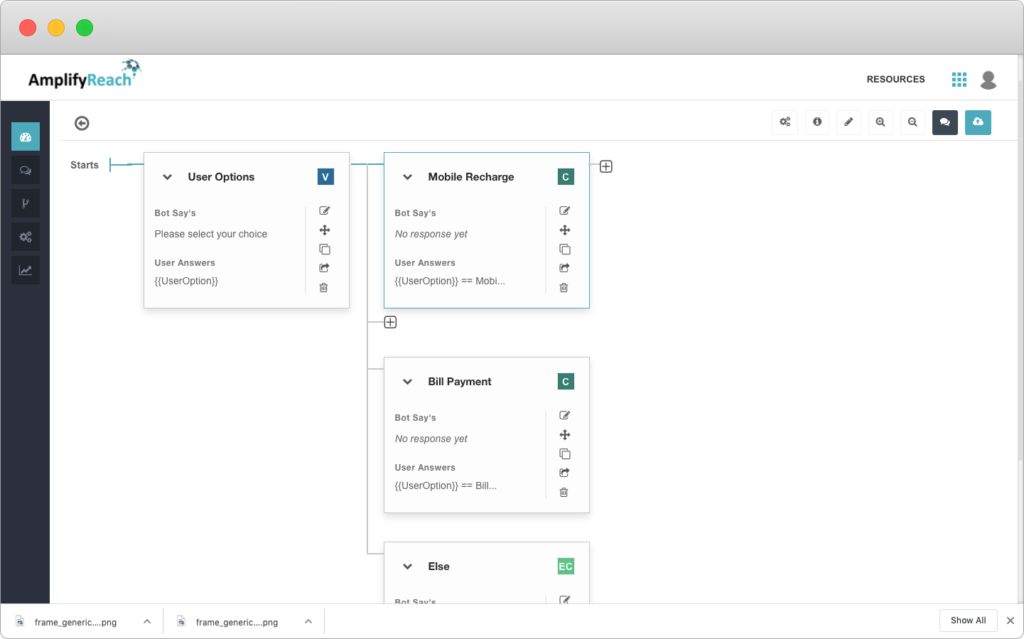
6. Now you can create separate flow for each condition.
Multiple Conditions
You can add multiple conditions using AND and OR options in same node. To add a new condition, click + sign.
There are different condition validation operators that are supported by the node. The complete list of the condition operators is listed in the table below.
| Operator | Description | Examples |
|---|---|---|
| == | Parameter A is equal to Parameter/Value B. | {{makeOfVehicle}} == Ford |
| != | Parameter A is not equal to Parameter/Value B. | {{makeOfVehicle}} != Ford |
| < | Parameter A is less than Parameter/Value B. | {{age}} < 21 |
| <= | Parameter A is less than or equal to Parameter/Value B. | {{age}} <= 21 |
| => | Parameter A is greater than or equal to Parameter/Value B. | {{age}} >= 21 |
| > | Parameter A is greater than Parameter/Value B. | {{age}} > 21 |
| >= | Parameter A is greater than or equal to Parameter/Value B. | {{age}} >= 21 |
| <> | Parameter A contains Parameter/Value B. | {{productTitle}} <> Apple |
| contains | Parameter A contains Parameter/Value B. | {{productTitle}} contains Apple |
| equal to | Parameter A is equal to Parameter/Value B. | {{makeOfVehicle}} == Ford |
| greater than equal | Parameter A is greater than or equal to Parameter/Value B. | {{age}} >= 21 |
| greater than equal to | Parameter A is greater than or equal to Parameter/Value B. | {{age}} >= 21 |
| is equal to | Parameter A is equal to Parameter/Value B. | {{makeOfVehicle}} == Ford |
| is greater than equal to | Parameter A is greater than or equal to Parameter/Value B. | {{age}} >= 21 |
| is less than equal to | Parameter A is less than or equal to Parameter/Value B. | {{age}} <= 21 |
| is not equal to | Parameter A is not equal to Parameter/Value B. | {{makeOfVehicle}} != Ford |
| less than equal | Parameter A is less than or equal to Parameter/Value B. | {{age}} <= 21 |
| less than equal to | Parameter A is less than or equal to Parameter/Value B. | {{age}} <= 21 |
| not equal | Parameter A is not equal to Parameter/Value B. | {{makeOfVehicle}} != Ford |
| not equal to | Parameter A is not equal to Parameter/Value B. | {{makeOfVehicle}} != Ford |
