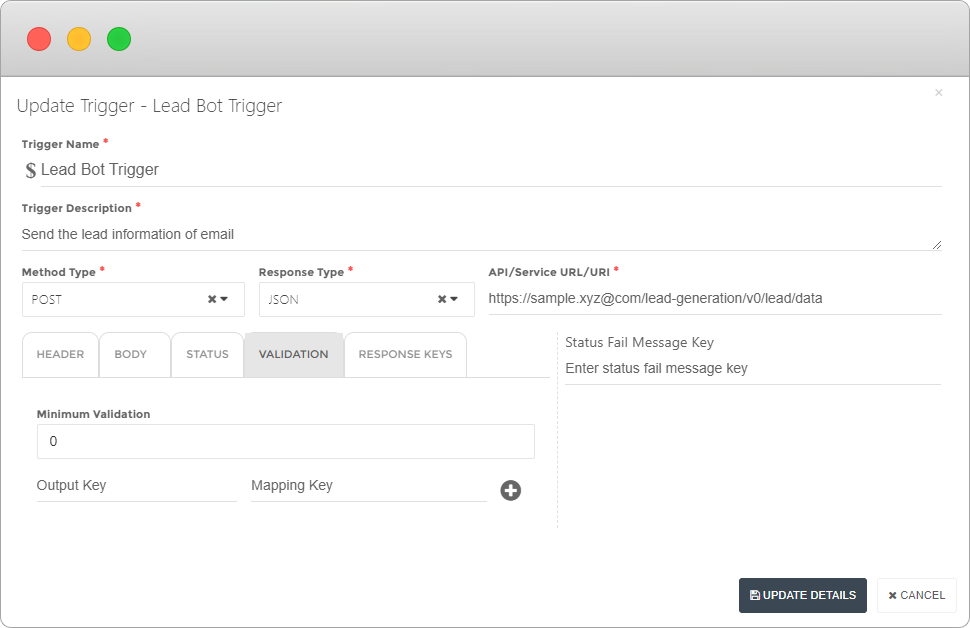Transfering chat from ChatBot to LiveChat Agent
In case the Chatbot is not able to handle certain chats, then it is possible to transfer such chats to Human Live Agents. This handover can be categorised into two types:
- Designed Handover – Add a jump in conversation to transfer a chat to a human agent.
- System transfer- Add a condition in the system to transfer a chat to a human agent.
Enabling Human Handover
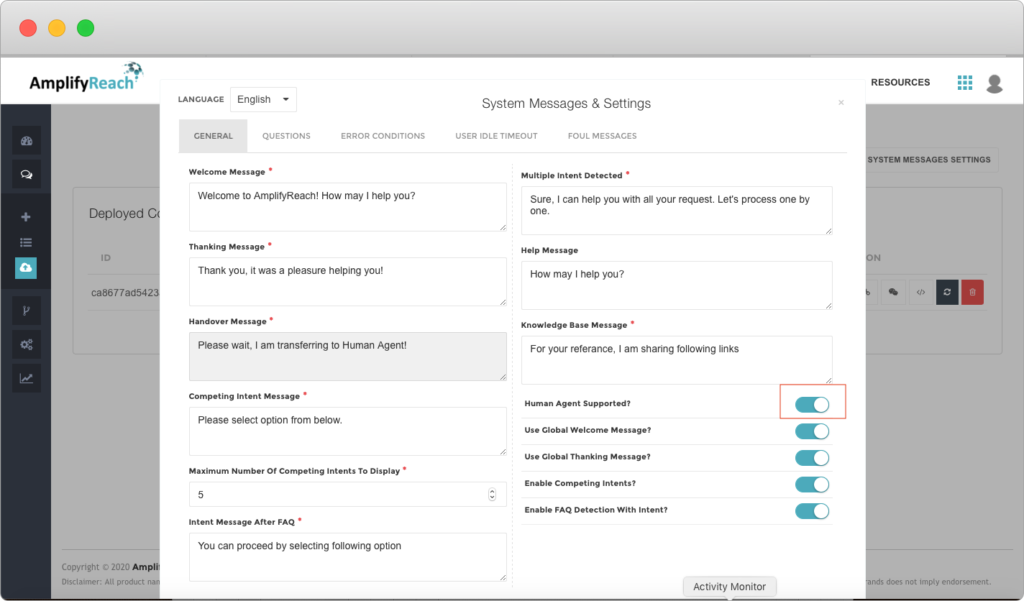
Designed Handover
Conversations can be designed to transfer the chat to human agents under certain conditions.
Some example use cases to designed handover are:
- Collect some information from the customer and then hand over the chat to the human agent for further processing.
- Any API failure (fetching/pushing data to the backend systems) can be handled by transferring the chat to the Live agent to process the customer request.
- Transferring the chats where the bot is not trained to handle the case.
Steps to create a Designed Handover in conversation and handover to Agent:
- Login to AmplifyReach → Build Bots
- Select Conversation
- Select a node where you want to transfer the chat to a human agent.
- Select jump to Human Handover using the symbol as shown below.
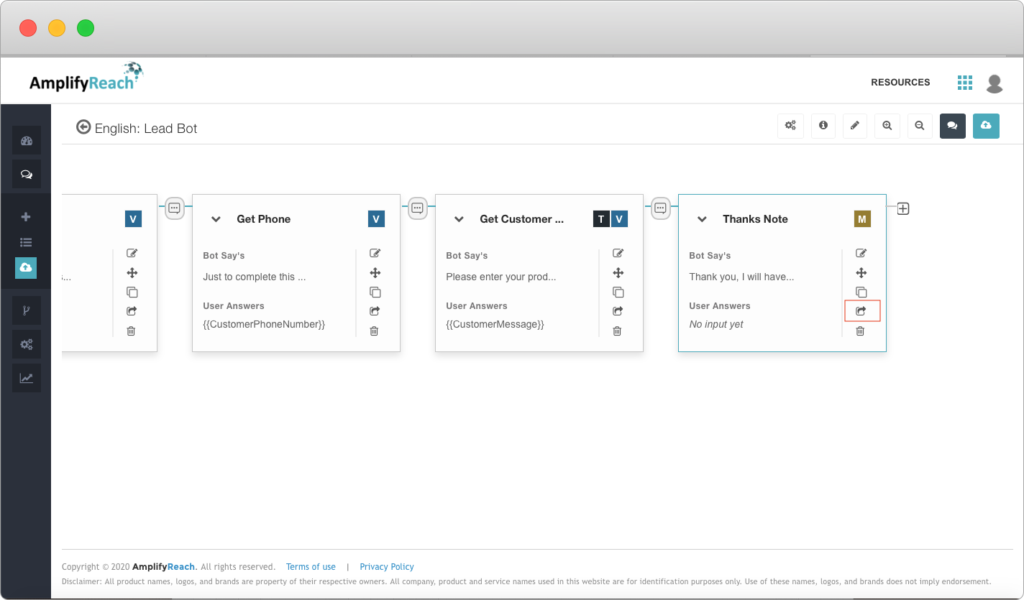
Setting Offline Message
In case Human Agents are not working 24×7, you can configure an offline message to display in the bot. It will be displayed to the end-user if the chat needs to be transferred, but no agent is available to accept the chat.
To set up an offline message, add a node in conversation just below the first node. Select the node type as Offline Node. Please note that the Offline node should be at level zero, just below the first node as shown in the screenshot.
Select Offline Agent Node from Node type and add below the Intent node Enter the message details per your chatbot requirement.
Eg. “I am sorry! All our agents are unavailable currently.”
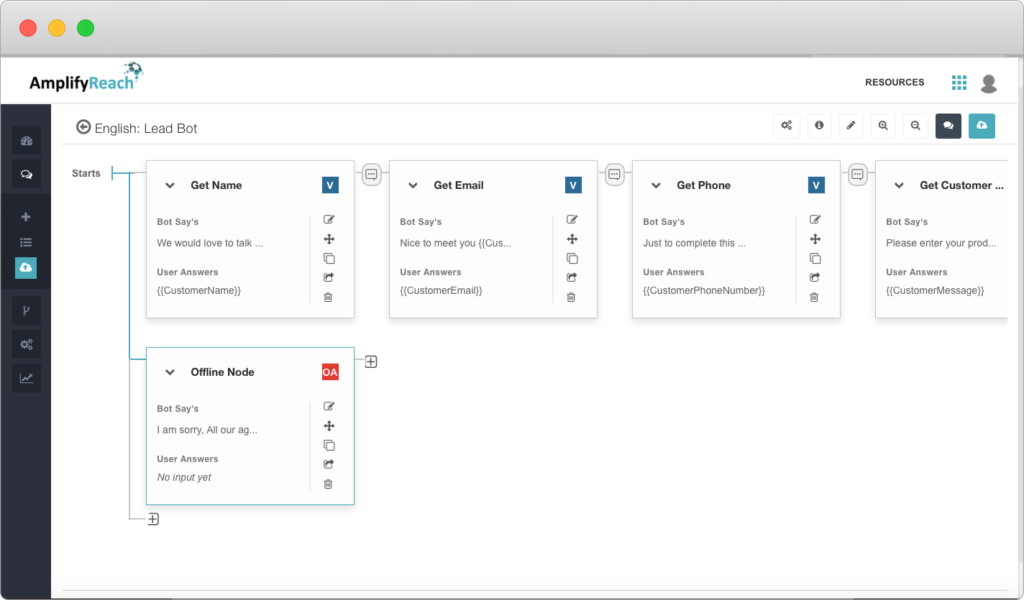
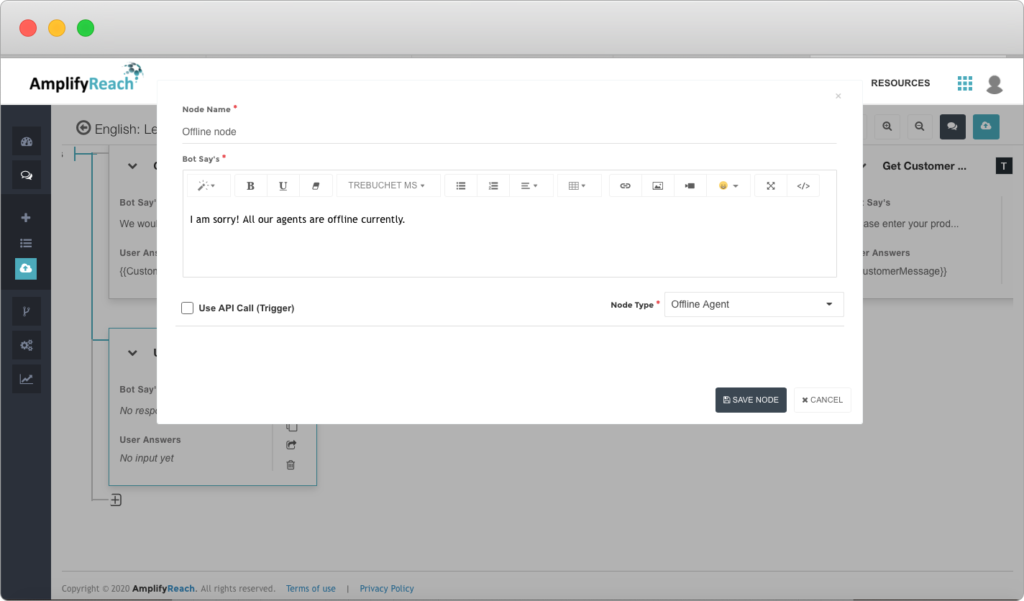
System Handover
The chatbot can be configured to automatically transfer the chat to an agent in the case the following error conditions are detected.
Invalid input entry
If the handover to the agent flag is enabled, the system would be transferred to the agent if the input retry limit is reached. You can set this limit in Deployment -> System Settings -> Error Conditions -> Number of Attempts for Intent and Input Validation
For example, if the input type is email Id, and the user does not provide email id incorrect format two times, then the chat will be transferred to Agent.
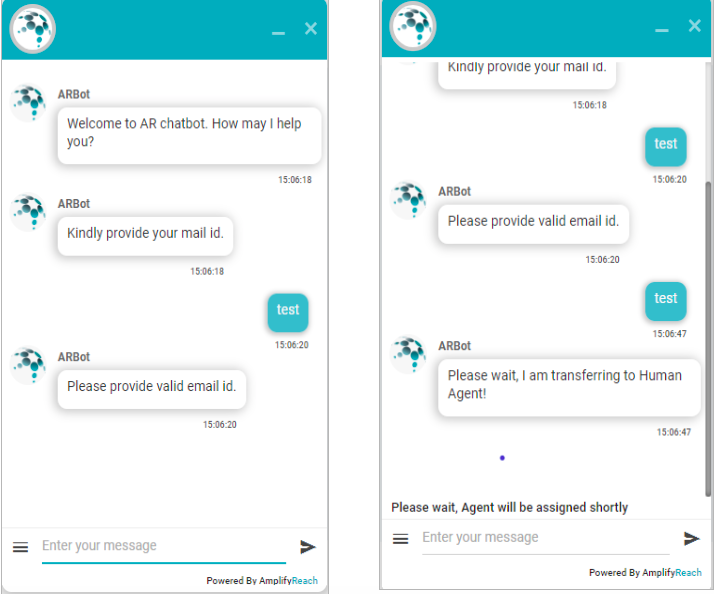
API Failure
If the API call fails and if the conversation is designed to hand over the chat to the human agent, then the chat gets transferred to the human agent. To configure handover on API Failure, set validation condition in the trigger as shown below.