Installing ChatBot on Website and different channels
Every AmplifyReach Chatbot has a personalized widget code that is easy to use. You just need to copy the deployment script on your webpage.
You can create multiple conversation deployments for different pages or channels, or use the same as per business need.
Goto AmplifyReach Dashboard -> Deployments
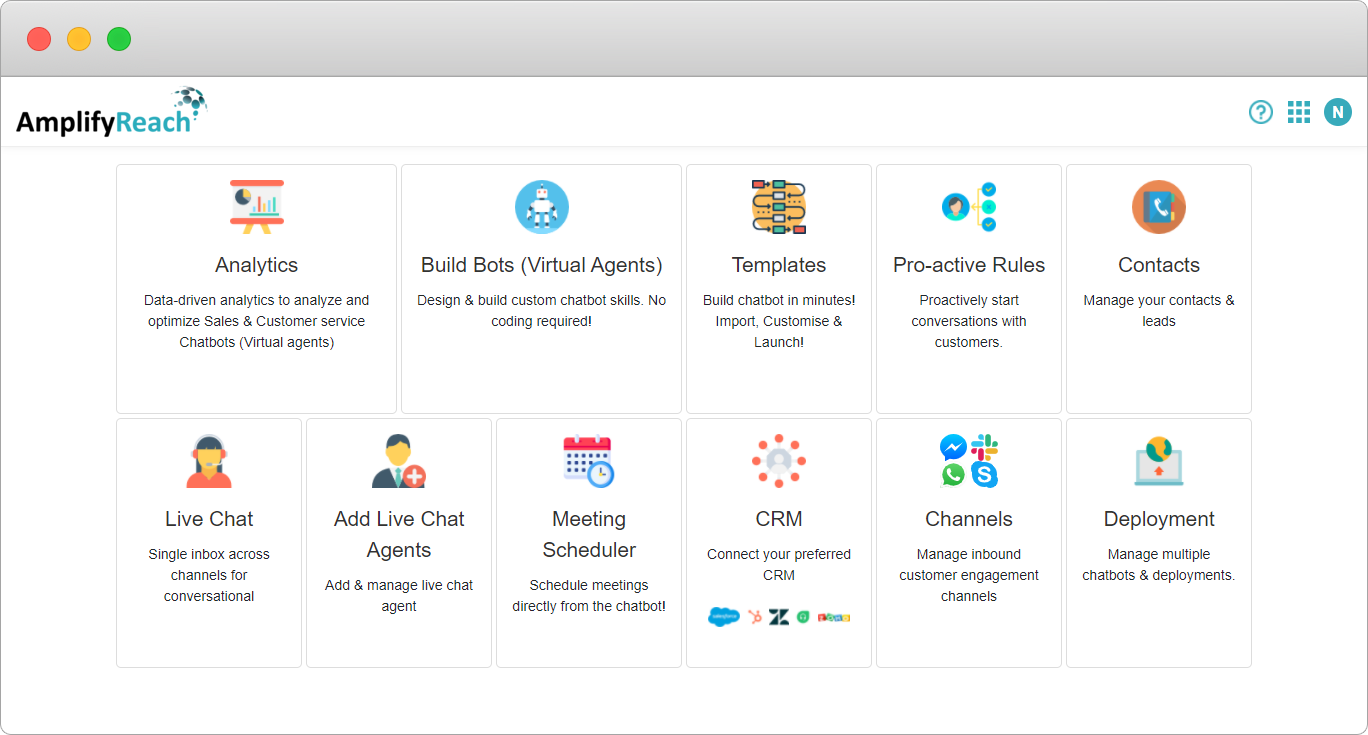
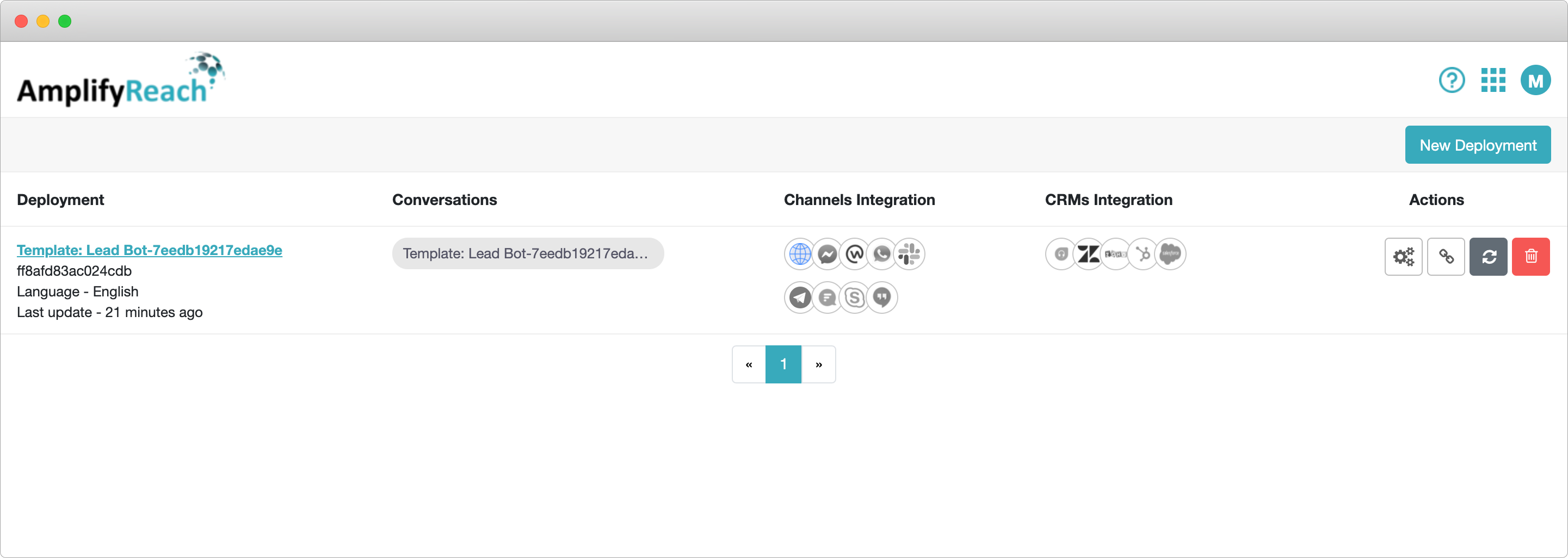
Select the New Deployment option on the top right. Enter name, select conversation that you wish to deploy.
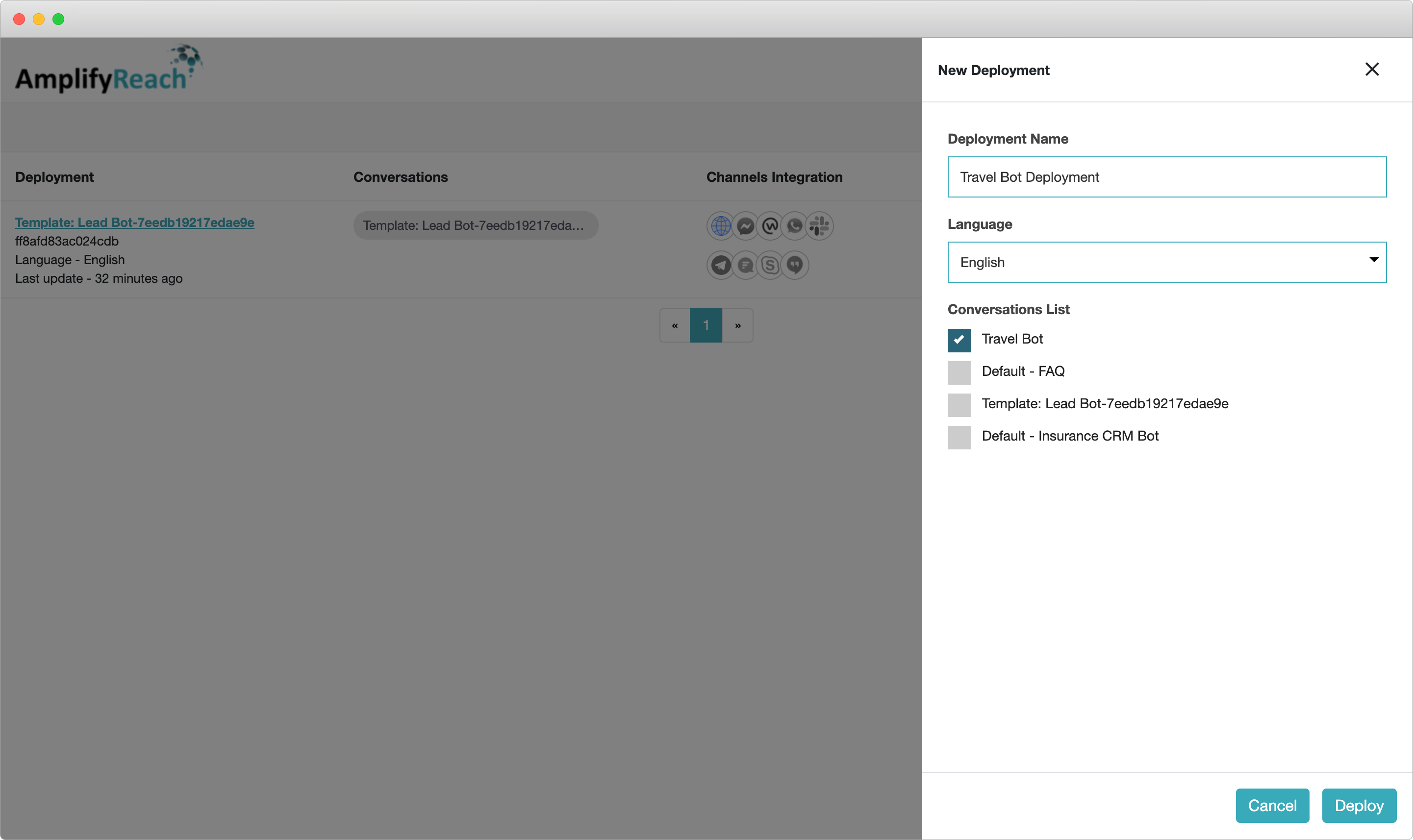
Once the deployment is created, under channel integration, select Web channel. (You can also select this from AmplifyReach Channels -> Select Deployment -> Web Channel)
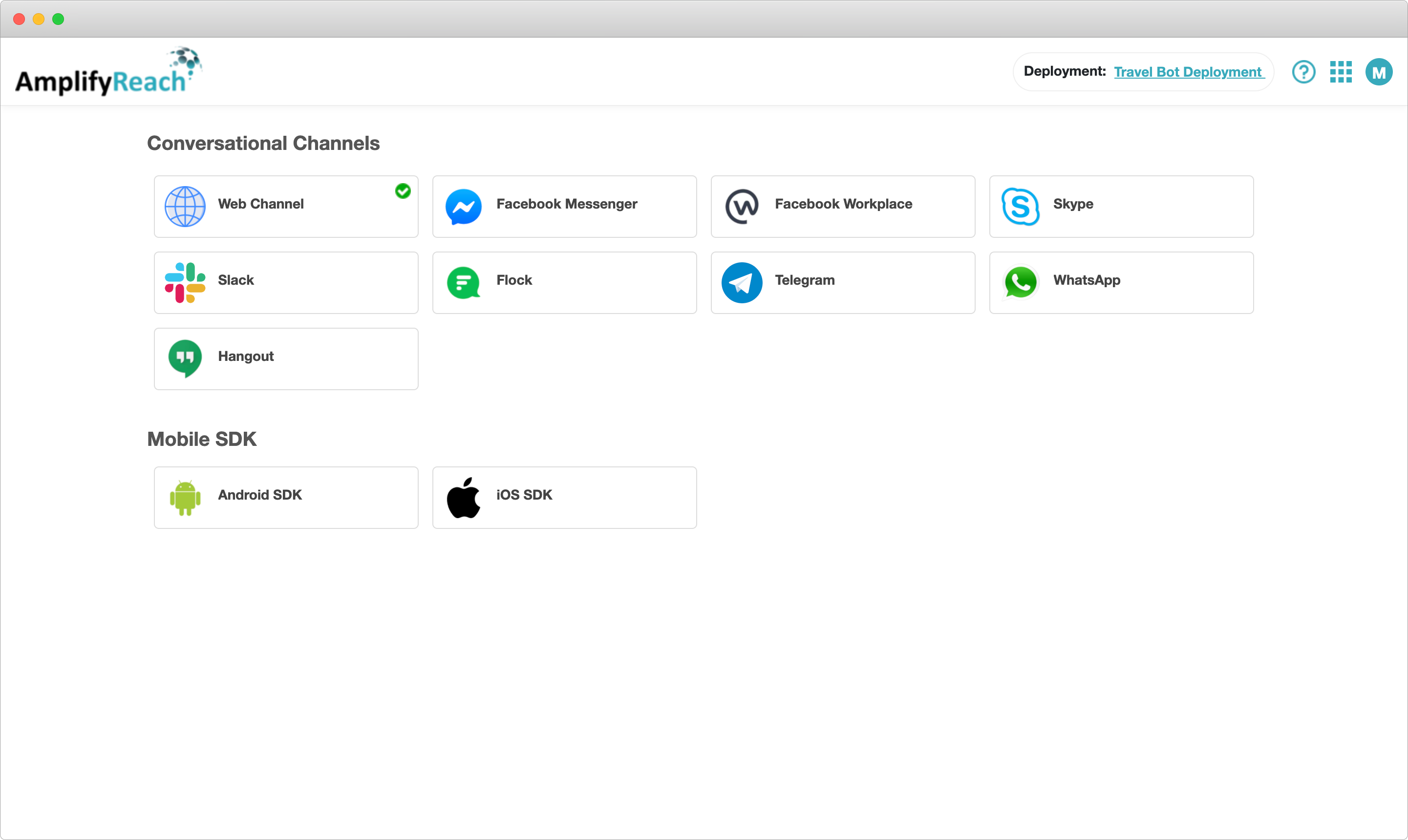
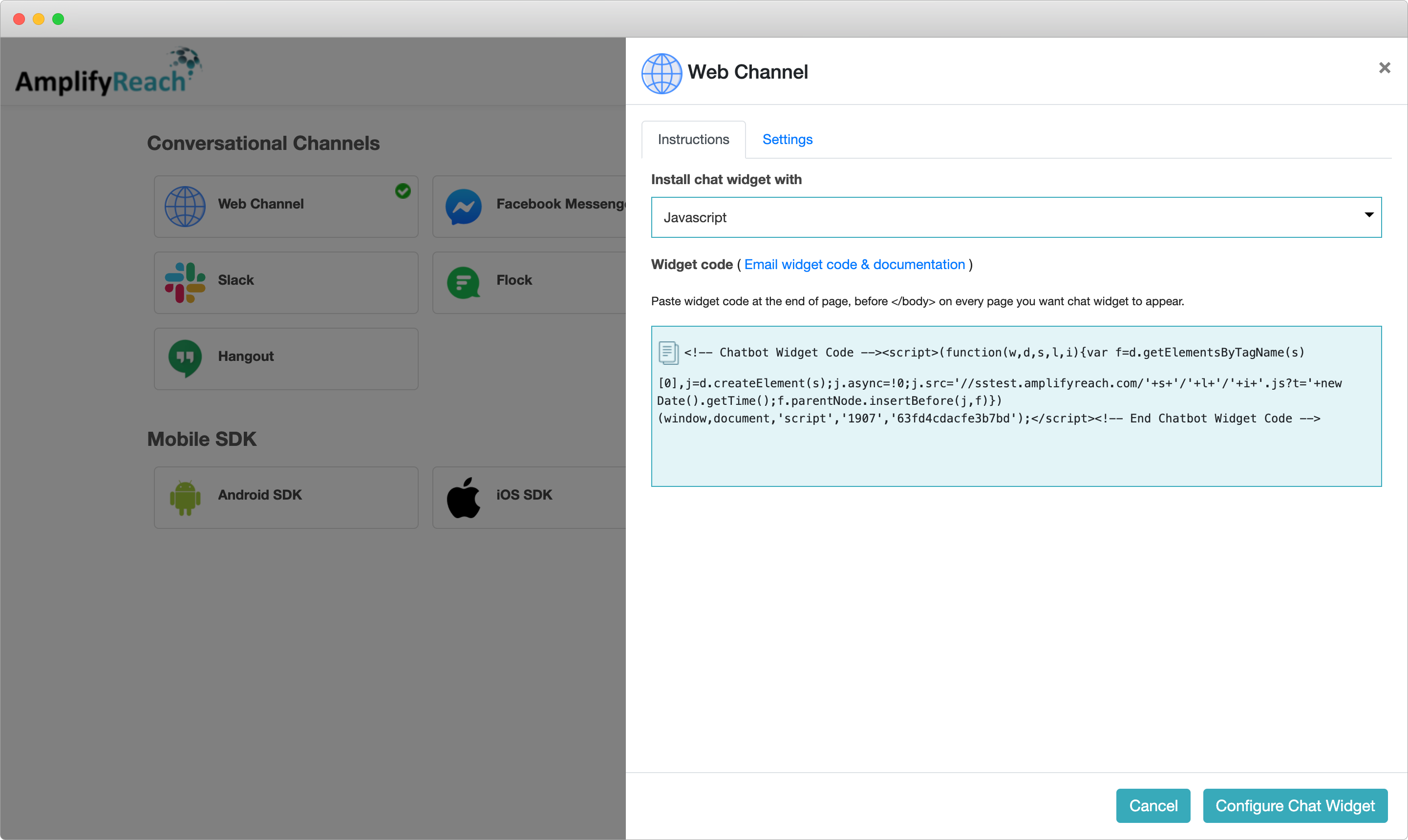
The chat widget code is given on the Instructions tab. Copy and Paste widget code at the end of the page, before </body> on every page you want chat widget to appear.
Installing on Chatbot Other channels
Once the deployment is created, you can install the same chatbot on different channels. To know more about integrating the chatbot on other channels please refer to the following link.
Channels and CRM Integration
