Setting Welcome Message
You can set a welcome message to your chatbot. This is set from the deployment settings. To set a welcome message, goto Deployments -> Select system settings as shown below
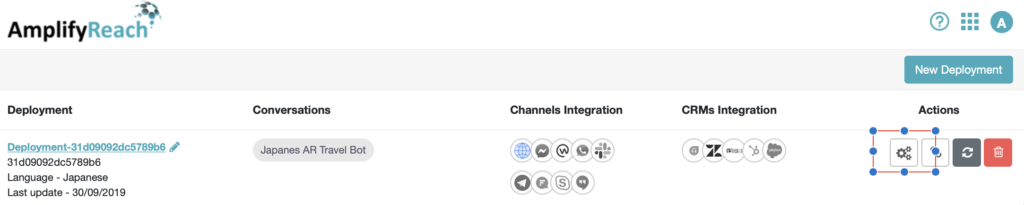
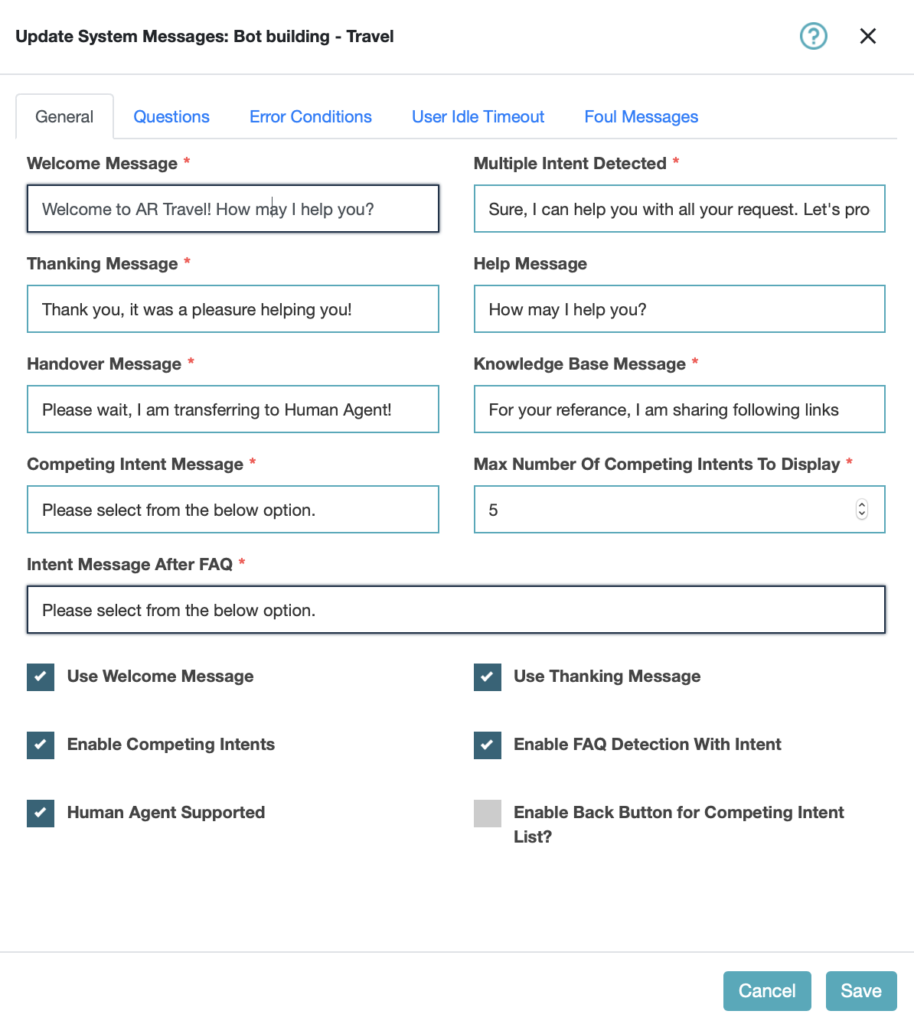
- Select Use Welcome Message checkbox.
- Set welcome message text
You can use dynamic greetings according to the time of day, you can use the {{ar_time_greet}} system variable provided by AmplifyReach.
ar_time_greet will be replaced by Good Morning, Good Evening or Good Afternoon as per user’s time.
For example, {{ar_time_greet}}, Welcome to AmplifyReach Chatbot! How may I help you today?
